Conditionals & Loops
- Press O or Escape for overview mode.
- Visit this link for a nice printable version
- Press the copy icon on the upper right of code blocks to copy the code
Class outline:
- Review
- Booleans
- Conditionals
- Loops intro
Review
Defining functions
We define functions in Python with a def statement.
def <name>(<parameters>):
return <return expression>
Example:
def add(num1, num2): # ← Function signature
sum = num1 + num2 # ← Function body
return sum # ← Function body
Once defined, we can call it:
add(2, 2)
add(18, 69)
Function arguments
We can pass in any expressions as arguments.
def add(num1, num2):
return num1 + num2
x = 1
y = 2
add(x, y)
x = 3
add(x * x, x + x)
Return values
The return keyword returns a value to whoever calls the function (and exits the function).
def add(num1, num2):
return num1 + num2
sum = add(2, 4)
Namespaces
Python uses the concept of namespaces to organize the symbolic names assigned to objects, like variables and functions. Namespaces help to avoid name conflicts.
Python has 4 levels of namespaces:
| Built-in | Contains the names of all of Python’s built-in objects (ex, functions like print() and pow()) |
| Global | Contains any names defined at the level of the main program (ie, variable & function names that are NOT indented) |
| Enclosing | When functions are nested, contains names defined inside a parent function (ie, variabl & function names that are indented) |
| Local | Contains names defined inside a function (ie, variable names that are indented) |
Example: Global vs Local names
In practice, we mostly care about whether a name is global or local.
| Global | 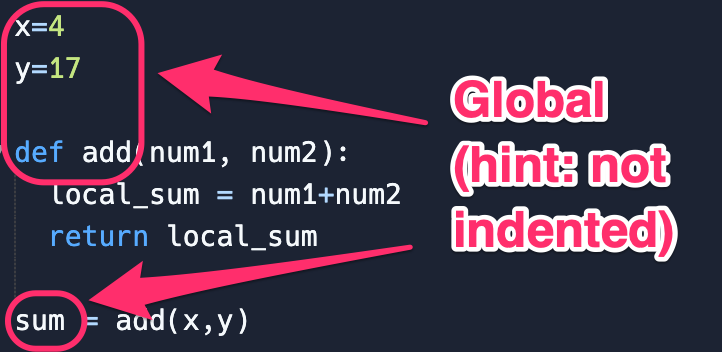
|
| Local | 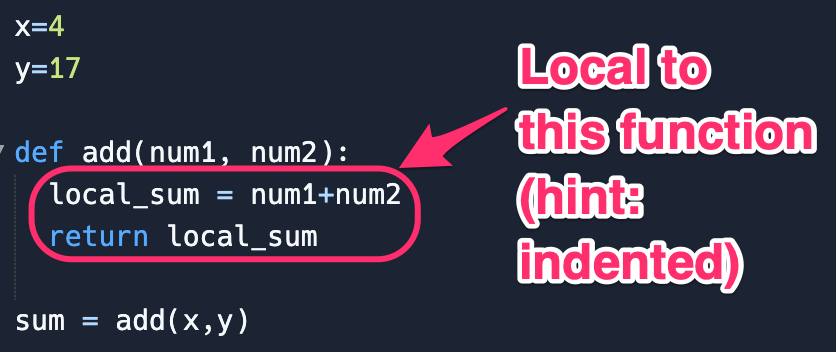
|
Side effects
A side effect is when something happens as a result of calling a function besides just returning a value.
The most common side effect is logging to the console, via the built-in print() function.
print(-2)
A similar side effect is writing to a file:
f = open('songs.txt', 'w')
f.write("Dancing On My Own, Robyn")
f.close()
Side effects vs. Return values
def square_num1(number):
return pow(number, 2)
def square_num2(number):
print(number ** 2)
Default arguments
In the function signature, a parameter can specify a default value. If that argument isn't passed in, the default value is used instead.
def calculate_dog_age(human_years, multiplier = 7):
return human_years * multiplier
These two lines of code have the same result:
calculate_dog_age(3)
calculate_dog_age(3, 7)
Default arguments can be overriden:
calculate_dog_age(3, 6)
Multiple return values
A function can specify multiple return values, separated by commas.
def divide_exact(n, d):
quotient = n // d
remainder = n % d
return quotient, remainder
Any code that calls that function must also "unpack it" using commas:
q, r = divide_exact(618, 10)
Practice exercise review
Let's review the homework from last week together!
(Note: we did Class2Ex2TemperatureConverter together in class)
Boolean expressions
Booleans
A Boolean value is either True or False
and is used frequently in computer programs.
Google Maps uses a boolean to decide whether to avoid highways in driving directions:
avoid_highways = True
Twitter uses a boolean to remember where the user allows personalized ads:
personalized_ads = False
Boolean expressions
An expression can evaluate to a Boolean. Most Boolean expressions use either comparison or logical operators.
An expression with a comparison operator:
passed_class = grade > 65
An expression with a logical operator:
wear_jacket = is_raining or is_windy
Let's try it in Replit . Create a new Python 3 Repl.
Comparison operators
| Operator | Meaning | True expressions |
| == | Equality | 32 == 32, "foo" == "foo"
|
| != | Inequality | 30 != 32, "foo" != "bar"
|
| > | Greater than | 60 >= 32
|
| >= | Greater than or equal | 60 >= 32 , 32 >= 32
|
| < | Less than | 20 < 32
|
| <= | Less than or equal | 20 <= 32, 32 <= 32
|
Comparison operators
⚠️ Common mistake: Do not confuse = (the assignment operator) with == (the equality operator).
x = y
is very different from
x == y
Logical operators
| Operator | True expressions | Meaning |
|---|---|---|
and | 4 > 0 and -2 < 0 | True if both conditions are true; otherwise evaluates to False. Same as && in other languages.
|
or | 4 > 0 or -2 > 0 | True if either condition is true; evaluates to False only if both are false. Same as || in other languages.
|
not | not (5 == 0) | True if condition is false; evaluates to False if condition is true. Same as ! in other languages.
|
W3Schools has a handy Python operators reference
Logical operators
You might recognize logical operators from Advanced Search tools, like in Google Advanced Search
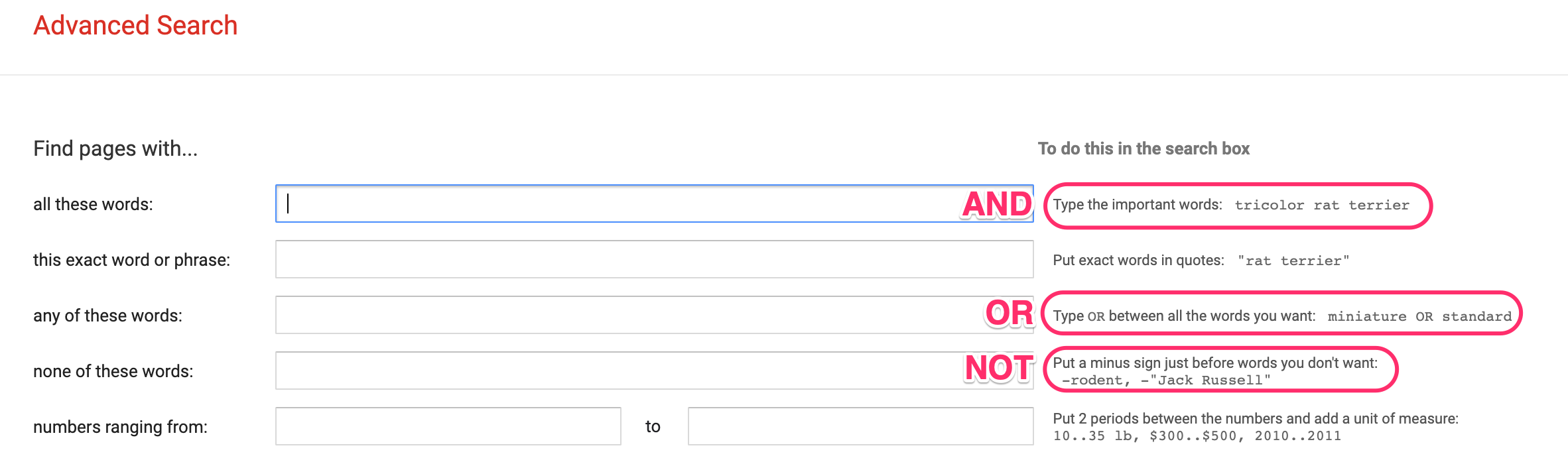
Compound booleans
When combining multiple operators in a single expression, use parentheses to group:
may_have_mobility_issues = (age >= 0 and age < 2) or age > 90
Boolean expressions in functions
A function can use a Boolean expression to return a result based on the values of the parameters.
def passed_class(grade):
return grade > 65
def should_wear_jacket(is_rainy, is_windy):
return is_rainy or is_windy
Exercise: Booleans
Open Class3Ex1Booleans in Replit and click "Fork Repl" to create your own copy
We'll do the first question together; the rest will be homework for the next class.
Conditionals
Conditional statements
A conditional statement gives you a way to execute a different set of code statements based on whether certain conditions are true or false.
if <condition>:
<statement>
<statement>
...
A simple conditional:
clothing = "shirt"
if temperature < 32:
clothing = "jacket"
In what situations will clothing be assigned to "jacket"?
The else statement
A conditional can include an else statement
to specify code to execute when the if condition is False
if <condition>:
<statement>
else <condition>:
<statement>
if temperature < 0:
clothing = "snowsuit"
else:
clothing = "jacket"
The elif statement
When you have more than 1 condition you want to check, you can use elif
statements to check other conditions. Works kind of like a "choose your own adventure" book!
if <condition>:
<statement>
...
elif <condition>:
<statement>
...
elif <condition>:
<statement>
...
clothing = "shirt"
if temperature < 0:
clothing = "snowsuit"
elif temperature < 32:
clothing = "jacket"
elif + else
else can be used along with 1 or more elif statements
to specify code to execute as a last resort, if no previous conditions are true.
if <condition>:
<statement>
...
elif <condition>:
<statement>
...
else <condition>:
<statement>
...
if temperature < 0:
clothing = "snowsuit"
elif temperature < 32:
clothing = "jacket"
else:
clothing = "shirt"
Understanding conditionals
clothing = "shirt"
if temperature < 0:
clothing = "snowsuit"
elif temperature < 32:
clothing = "jacket"
else:
clothing = "shirt"
temperature | clothing
|
|---|---|
| -50 | snowsuit |
| -1 | snowsuit |
| 0 | jacket |
| 1 | jacket |
| 31 | jacket |
| 32 | shirt |
| 50 | shirt |
Conditional statements summary
if num < 0:
sign = "negative"
elif num > 0:
sign = "positive"
else:
sign = "neutral"
Syntax tips:
- Always start with
ifclause. - Zero or more
elifclauses. - Zero or one
elseclause, always at the end.
Conditional evaluation order
How Python interprets a conditional:
- Evaluate the condition in the first clause.
- If it's true, execute the suite of statements underneath and skip the remaining caluses.
- Otherwise, continue to the next clause and repeat.
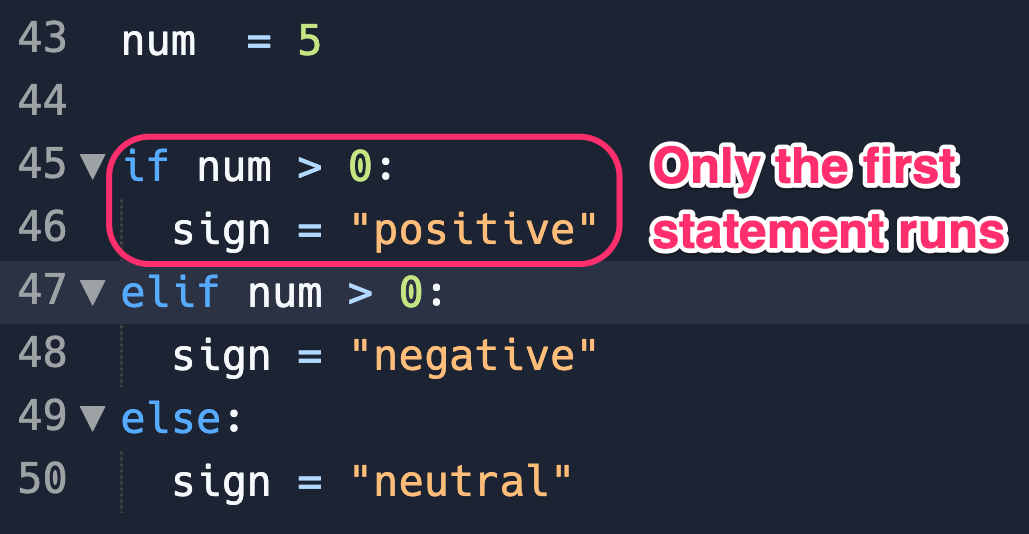
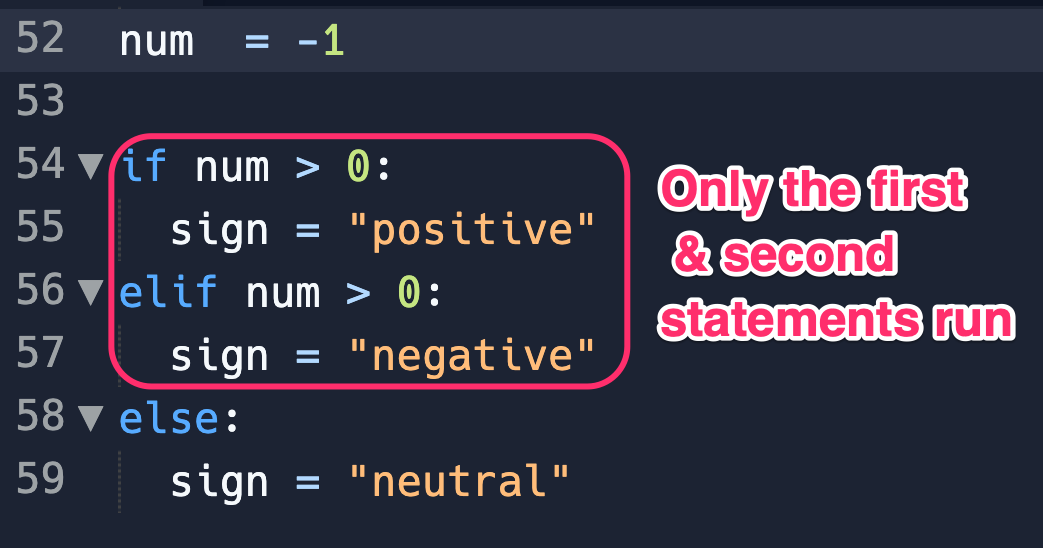
Conditionals in functions
It's common for a conditional to be based on the value of the parameters to a function.
def get_number_sign(num):
if num < 0:
sign = "negative"
elif num > 0:
sign = "positive"
else:
sign = "neutral"
return sign
get_number_sign(50) # "positive"
get_number_sign(-1) # "negative"
get_number_sign(0) # "neutral"
Returns inside conditionals
A branch of a conditional can end in a return, which exits the function entirely.
def get_number_sign(num):
if num < 0:
return "negative"
elif num > 0:
return "positive"
else:
return "neutral"
get_number_sign(50) # "positive"
get_number_sign(-1) # "negative"
get_number_sign(0) # "neutral"
Exercise: Conditionals
We'll do the first question together; the rest will be homework for the next class
Loops
Why loops?
Sometimes we need to do the same thing over and over, with different data.
Consider the following code...
print(9 * 1)
print(9 * 2)
print(9 * 3)
print(9 * 4)
print(9 * 5)
This code is repetitive and variable, but the variability is sequential - it just adds one to the right-hand side number each time. In English, we could describe this as "print out the first 5 multiples of 9".
We can simplify this code with a loop!
Types of loops
Python has 2 types of loops:
- While: Runs code as long as a specified condition is True (unknown number of times)
- For: Runs code for a specified set of values (known number of times)
While loops
While loops
The while loop syntax:
while <condition>:
<statement>
<statement>
As long as the condition is true, the statements below it are executed.
multiplier = 1
while multiplier <= 5:
print(9 * multiplier)
multiplier += 1
The code is significantly shorter, and it can easily be extended to loop for more or less iterations.
Using a counter variable
We need to tell a While loop when to stop, otherwise it might keep running forever!
It's common to use a counter variable whose job is keeping track of the number of times the loop has run.
total = 0
counter = 0
while counter < 5:
total += pow(2, 1)
counter += 1
Special assignment operators
What's this += thing?
- One of several "special" assignment operators
- Does math on an existing variable value and assigns the result to that variable at the same time
- A handy shortcut
counter += 1does the same thing ascounter = counter + 1
Can also subtract -=, multiply *=, divide /= and assign the result
See the full list of special assignment operators on W3Schools
Using a counter variable
How many times will this loop run?
total = 0
counter = 0
while counter < 5:
total += pow(2, 1)
counter += 1
The loop runs while counter is 0, 1, 2, 3 and 4, so 5 times
Changing a while loop #1
You can change the initial values of the variables used in the condition:
multiplier = 3
while multiplier <= 5:
print(9 * multiplier)
multiplier += 1
- What will be the first thing displayed? 27
- What will be the last thing displayed? 45
- How many iterations? 3 (for values of 3, 4, 5)
Changing a while loop #2
You can change the condition:
multiplier = 3
while multiplier <= 10:
print(9 * multiplier)
multiplier += 1
- What will be the first thing displayed? 27
- What will be the last thing displayed? 90
- How many iterations? 8 (for values of 3, 4, 5, 6, 7, 8, 9, 10)
Changing a while loop #3
You can change how much the values change between iterations:
multiplier = 3
while multiplier <= 10:
print(9 * multiplier)
multiplier += 2
- What will be the first thing displayed? 27
- What will be the last thing displayed? 81
- How many iterations? 4 (for values of 3, 5, 7, 9)
Beware infinite loops
Uh oh..
counter = 1
while counter < 5:
total += pow(2, counter)
What one line of code would fix this?
counter += 1
counter = 6
while counter > 5:
total += pow(2, counter)
counter += 1
How do we save this code?
Intentions are unclear! Change the initial value and condition?
The break statement
To prematurely exit a loop, use the break statement:
counter = 100
while counter < 200:
if counter % 7 == 0:
first_multiple = counter
break
counter += 1
Loops in functions
A loop in a function will commonly use a parameter to determine some aspect of its repetition.
def sum_up_squares(start, end):
counter = start
total = 0
while counter <= end:
total += pow(counter, 2)
counter += 1
return total
sum_up_squares(1, 5)
Exercise: While loops
We'll do the first question together; the rest will be homework for the next class
Homework!
Finish the rest of the questions in each exercise - we'll review in the next class
How is it going?
Please fill out the feedback form to let me know how I can improve the class!