HTTP requests & JSON
- Press O or Escape for overview mode.
- Visit this link for a nice printable version
- Press the copy icon on the upper right of code blocks to copy the code
Class outline:
- Review
- HTTP basics
- Making GET requests
- Parsing JSON responses
- Handling HTTP exceptions
Review: Errors & exception handling
Types of errors
These are common to all programming languages:
- Syntax errors
- Logic errors
- Runtime errors
Syntax errors
Common syntax errors
- Extra or missing parenthesis
- Missing colon at the end of an if, while, def statements, etc.
- Missing/unmatched quotes
- Incorrect/misaligned indents
To fix a syntax error, read the message carefully and go through your code with a critical eye. 👁
...and lint your code!
Linting
To avoid syntax errors, use a linting tool to check your code as you write it. Many IDEs have a Python linter built in or available as an extension (ex: VSCode Python linting).
You can also run Pylint on your code
# import pylint
# Already installed in Replit - no import needed
def sum(a, b):
total = a + b
return total
In Replit, switch to the Shell tab and type pylint main.py and press Enter.
When prompted to select a version, press Enter again.
Logic errors
A program has a logic error if it does not behave as expected. Typically discovered via failing tests or bug reports from users.
Spot the logic error:
# Which medal goes to the first place winner?
medals = ["gold", "silver", "bronze"]
first_place = medals[1]
print(first_place)
To avoid the wrath of angry users due to logic errors, write tests!
Testing
There are several Python testing frameworks. Pytest is a good one to start with.
import pytest
medals = ["gold", "silver", "bronze"]
def get_medal(place):
return medals[place]
def test_get_medal():
assert get_medal(1) == "gold"
In Replit, click Run to install Pytest, then switch to the Shell tab and type pytest main.py and press Enter.
Runtime errors
Even with testing and linting, errors can slip through!
A runtime error happens while a program is running, often halting the execution of the program.
Spot the runtime error:
def div_numbers(dividend, divisor):
return dividend/divisor
quot1 = div_numbers(10, 2)
quot2 = div_numbers(10, 1)
quot3 = div_numbers(10, 0) # Cannot divide by 0!
quot4 = div_numbers(10, -1)
To prevent runtime errors, code defensively and write tests for all edge cases.
Tracebacks
When there's a runtime error in your code, you'll see a traceback in the console.
def div_numbers(dividend, divisor):
return dividend/divisor
quot1 = div_numbers(10, 2)
quot2 = div_numbers(10, 1)
quot3 = div_numbers(10, 0)
quot4 = div_numbers(10, -1)
Traceback (most recent call last):
File "main.py", line 14, in <module>
quot3 = div_numbers(10, 0)
File "main.py", line 10, in div_numbers
return dividend/divisor
ZeroDivisionError: division by zero
Exceptions
Python raises an exception whenever a runtime error occurs. An exception is a mechanism in many languages used to declare and respond to "exceptional" conditions.
How an exception is reported:
>>> 10/0
Traceback (most recent call last):
File "<stdin>", line 1, in
ZeroDivisionError: division by zero
If an exception is not handled, the program stops executing immediately.
The try statement
To handle an exception (keep the program running), use a try statement.
try:
<code you want to run if all goes well>
except:
<code you want to run if this particular exception happens>
...
The <try statement> is executed first.
If and exception is raised with the <try statement> executes,
the <except statement> is executed.
Try statement example
try:
quot = 10/0
except:
print("An error happened")
quot = 0
Getting error details
To get the error message that Python returned, we need to catch the Exception and assign it to a variable.
try:
quot = 10/0
except Exception as e:
print('Handling an error:', e)
quot = 0
Default Exception
All exception types are derived from the parent class Exception.
Exceptioncan be used as a wildcard that catches (almost) everything- It can be used on its own, or as a last resort to catch exceptions that you haven't caught with a more specific type
Types of exceptions
A few exception types and examples of buggy code:
| Exception | Example |
|---|---|
TypeError
| 'hello'[1] = 'j'
|
IndexError
| 'hello'[7]
|
NameError
| x += 5
|
FileNotFoundError
| open('dsfdfd.txt')
|
See full list in the exceptions docs. Note: Third party Python packages often include their own custom exception types!
Catching a specific exception type
In some cases, we need to catch and handle specific exceptions. Multiple except statements that catch different exception types are allowed. It's a best practice to catch the default Exception, in addition to specific types.
try:
quot = 10/0
except ZeroDivisionError as e:
print('Handling zero division exception:', e)
quot = 0
except Exception as e:
print('Something else went wrong:', e)
Try inside a function
def div_numbers(dividend, divisor):
try:
quotient = dividend/divisor
except ZeroDivisionError as e:
print('Handling zero division exception:', e)
quotient = 0
except Exception as e:
print('Something else went wrong:', e)
quotient = None
return quotient
div_numbers(10, 2)
div_numbers(10, 0)
div_numbers(10, 'foo')
Depending on the case, we may want to place the return statement inside the try statement, so that there is only a return value if the code succeeds.
System Exit
To stop the program if a certain exception is encountered, move the return statement inside the try statement and raise a SystemExit() inside the except statement.
def div_numbers(dividend, divisor):
try:
quotient = dividend/divisor
except ZeroDivisionError as e:
print('Encountered error:', e)
quotient = 0
except Exception as e:
print('Something else went wrong:', e)
raise SystemExit()
return quotient
div_numbers(10, 2)
div_numbers(10, 0)
div_numbers(10, -1)
Raising custom exceptions
You can raise an exception and cause the program to stop, even if there's no problem that Python encounters.
This is helpful when your program requires certain values or conditions in order to work properly.
x = 10
if x > 5:
raise Exception("x cannot exceed 5")
Exercise review:
HTTP basics
What is HTTP?
Hypertext Transfer Protocol (HTTP) is how we send data and files around the Web
HTTP works as a request-response protocol between a client and server.
- Client could be a web browser (operated by a human) or an application (like a computer running a Python program)
- Server could be a computer with files (like HTML) stored on it, or an application serving up data through an API
HTTP requests
An HTTP request consists of:
- Method (required) GET, PUT, POST, etc
- Request URI (required) Full URI, including any query parameters
- Header(s) (optional) Ex: API token)
- Body (optional) Ex: data you want to send
curl # Command-line tool used to send HTTP requests
-X GET # Method
-H 'Accept: application/json' # Header
# Request URI
'https://api.open-meteo.com/v1/forecast?latitude=43.07&longitude=-89.40&hourly=temperature_2m'
HTTP requests
Common request methods
| GET | Retreive data from a specified resource |
| POST | Send data to a server (usually via an API) to create/overwrite a resource |
| PUT | Send data to a server (usually via an API) to create/update a resource |
| DELETE | Delete a specified resource |
Why do we care about HTTP requests?
APIs! We communicate with and integrate other software and services into our apps via APIs. Many web services offer APIs:
- Google (many APIs for different services)
- AWS (and other cloud compute providers)
- Salesforce (and other CRMs)
- Github (and other dev tools)
- Social media & email marketing platforms
Python is a great language for working with APIs!
Making HTTP requests
Requests module
The Requests module is a third-party library, and is the de-facto standard for sending HTTP requests and receiving responses using Python.
On your own machine, you need to install requests before you can import it into Python files
pip install requests
Requests module
In Replit, install requests by clicking Tools > Packages, then searching for "requests"
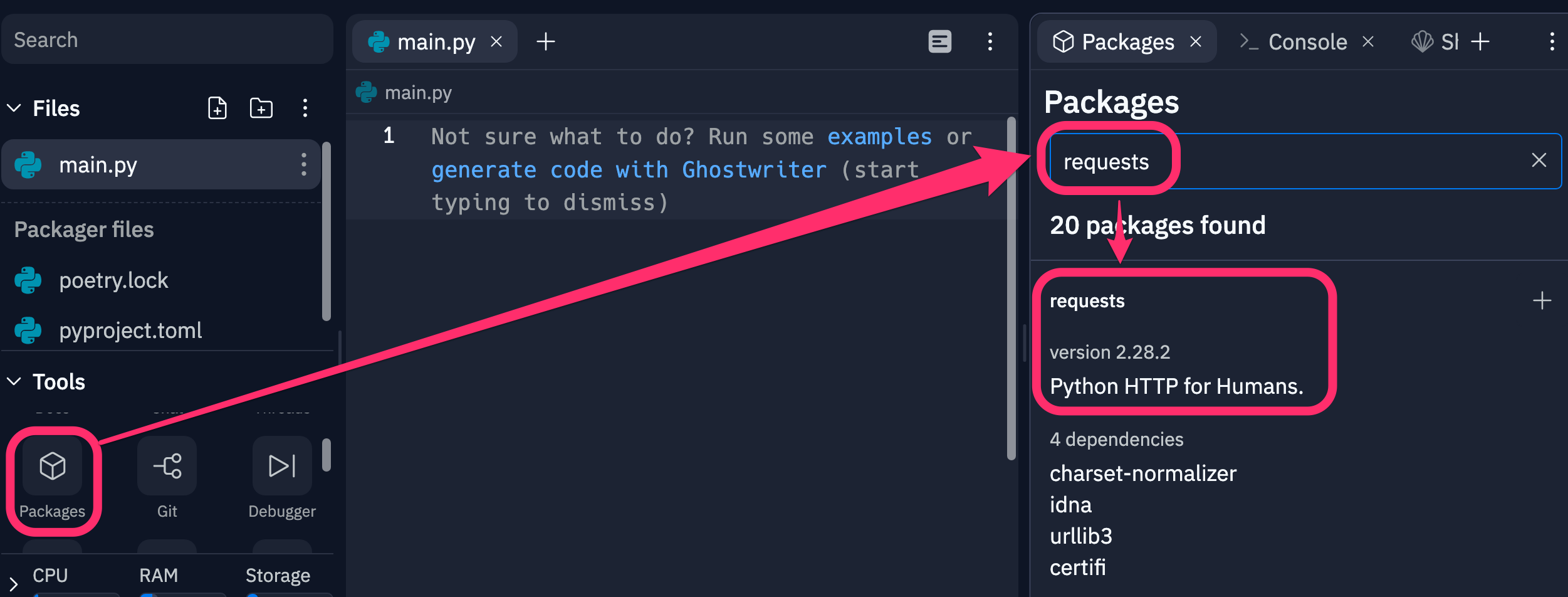
Making a GET request
requests.get() sends an HTTP request and returns an HTTP response object
import requests
response = requests.get("https://girldevelopit.com")
print(vars(response))
What's in a Response?
Lots of stuff! See full list. The values we're typically concerned about are:
| .status_code | Status code of the request (200 OK, 404 Not found, etc) |
| .text, .json or .raw | Body of the response (stored in different attributes, depending on the type of response |
| .headers | HTTP response headers, with details about the response content and where it came from |
What's in a Response?
Let's look at some response values
import requests
response = requests.get("https://girldevelopit.com")
print(response.status_code) # HTTP status code (200)
print(response.headers) # Content-type tells us what kind of response this is (text/html)
print(response.text) # The full body of the response (HTML, in this case)
Working with APIs
What's an API?
An Application Programming Interface (API) is a way for 2 separate computer systems to communicate. Essentially, it's a set of rules for retrieving, creating, updating and/or deleting data in another system.
There are many different types of APIs, but on the Web we're typically talking about RESTful APIs, which allow 2 applications to exchange data securely over the Internet. RESTful APIs use URIs to identify resources.
How do APIs work?
Most Web APIs accept HTTP requests and return JSON responses (more on that in a moment!).
Beyond that, each API has it's own rules for:
- What resources are available
- Which methods are allowed (GET, PUT, POST, DELETE)
- Which headers are allowed/required
- Which query parameters are allowed/required
- What type of authentication is required (if any)
Check the documentation for the API you're interested. Here's a list of free APIs to get you started!
The NASA APOD API
NASA posts an Astronomy Picture of the Day each day, which is also available via an API. To use this API, you first need to register for a key at https://api.nasa.gov
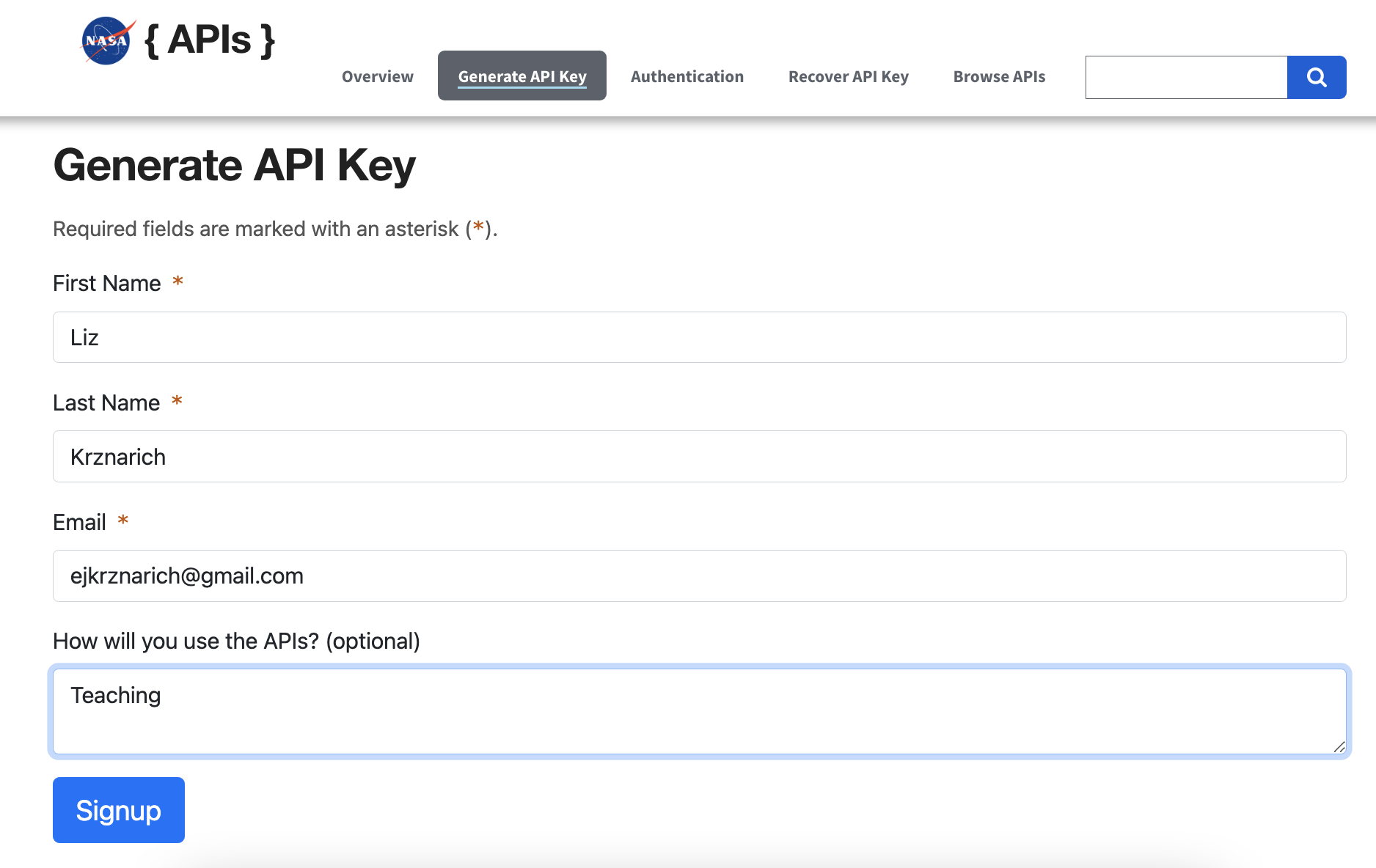
The NASA APOD API
After registering, you should recieve a key, along with a sample request.
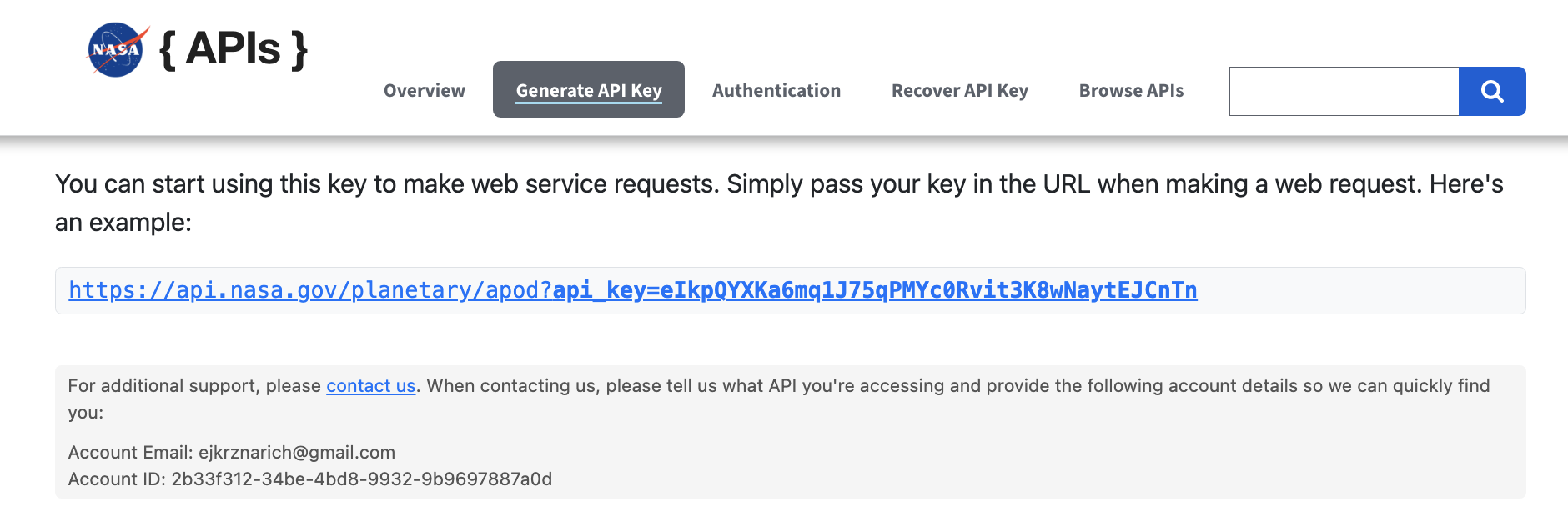
Query parameters
In the NASA API, your key is added as a query paramter
?api_key=eIkpQYXKa6mq1J75qPMYc0Rvit3K8wNaytEJCnTn&start_date=2023-01-01
Query parameters ("params") are key/value pairs that allow adding extra context to a URL.
- Query param portion of a URL begins with
? - Each additional param is preceded with
&
https://api.nasa.gov/planetary/apod?api_key=eIkpQYXKa6mq1J75qPMYc0Rvit3K8wNaytEJCnTn&start_date=2023-01-01
Params are specific to seach site/app/API - there's no universal set of available params
The NASA APOD API
Let's run this in Python
import requests
# per NASA API docs, we need to pass the key as a query parameter
params = {'api_key': 'eIkpQYXKa6mq1J75qPMYc0Rvit3K8wNaytEJCnTn'}
response = requests.get("https://api.nasa.gov/planetary/apod", params=params)
print(response.status_code)
print(response.headers)
Parsing JSON responses
About JSON
Javascript Object Notation (JSON) is an open standard file format that stores data in key/value pairs. It looks a lot like a Python dictionary!
Requests has a built-in .json() method for parsing JSON responses, and Python has a built-in JSON library, too.
import requests
params = {'api_key': 'eIkpQYXKa6mq1J75qPMYc0Rvit3K8wNaytEJCnTn'}
response = requests.get("https://api.nasa.gov/planetary/apod", params=params)
print(response.json())
JSON example
{
'copyright': 'Mike Selby',
'date': '2023-02-04',
'explanation': 'Centered in this colorful cosmic canvas, NGC 2626 is a beautiful, bright, blue reflection nebula in the southern Milky Way. Next to an obscuring dust cloud and surrounded by reddish hydrogen emission from large H II region RCW 27 it lies within a complex of dusty molecular clouds known as the Vela Molecular Ridge. NGC 2626 is itself a cloud of interstellar dust reflecting blue light from the young hot embedded star visible within the nebula. But astronomical explorations reveal many other young stars and associated nebulae in the star-forming region. NGC 2626 is about 3,200 light-years away. At that distance this telescopic field of view would span about 30 light-years along the Vela Molecular Ridge.',
'hdurl': 'https://apod.nasa.gov/apod/image/2302/NGC_2626_CDK_700_II_20_Jan_2023.jpg',
'media_type': 'image',
'service_version': 'v1',
'title': 'NGC 2626 along the Vela Molecular Ridge',
'url': 'https://apod.nasa.gov/apod/image/2302/NGC_2626_CDK_700_II_20_Jan_2023_1024.jpg'
}
Accessing JSON values
Once the response values are parsed as JSON, we can treat it like a dictionary and access individual fields with bracket notation.
import requests
params = {'api_key': 'eIkpQYXKa6mq1J75qPMYc0Rvit3K8wNaytEJCnTn'}
response = requests.get("https://api.nasa.gov/planetary/apod", params=params)
url = response['url']
print(url)
Handling HTTP errors
HTTP status exceptions
Requests includes custom exception types, such as HTTP error, which covers issues like 404 not found and 403 access denied (bad credentials).
Requests does not automatically raise HTTP exceptions; we need to do that explicitly with the .raise_for_status() method and handle the exception.
Handling HTTP errors
import requests
params = {'api_key': 'eIkpQYXKa6mq1J75qPMYc0Rvit3K8wNaytEJCnTn'}
try:
response = requests.get("https://api.nasa.gov/planetary/apo", params=params)
response.raise_for_status()
url = response['url']
print(url)
except requests.exceptions.HTTPError as e:
print("Oh no, an error happened: ", e)
Exercise: Requests
Let's play with the NASA APOD API!